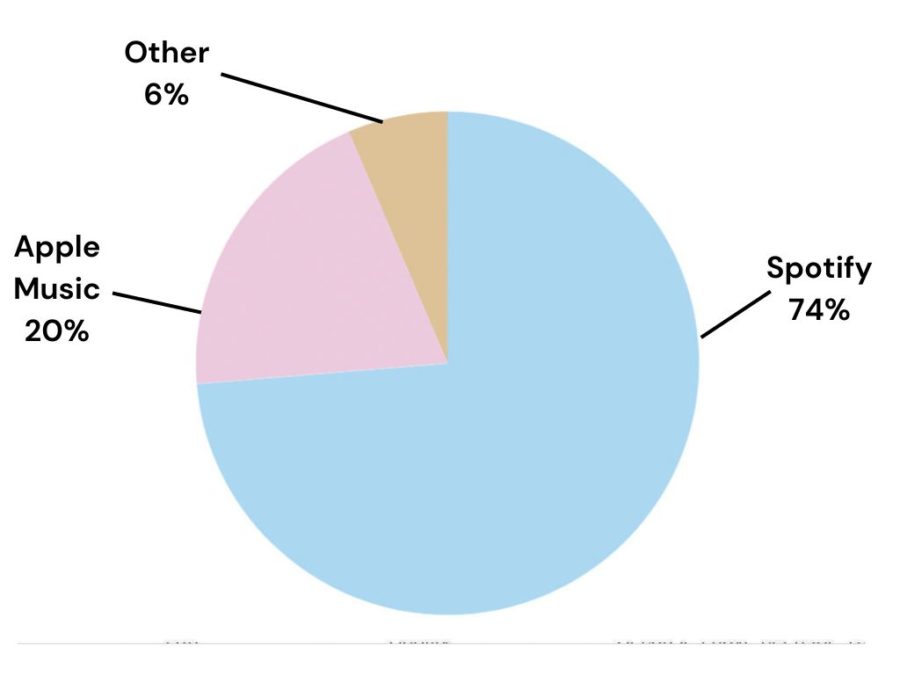Apple has recently released a new and major iOS update, iOS 14. This current update allows everyone to customize and redesign their home screen for the first time, along with many other additional features. This update has gone viral since it’s been introduced, creating a customization craze that sparks users’ creativity, and allowing users to create endless possibilities of looks and aesthetics for Apple home screens.
iPhone users are able to change the appearance of their home screen by using the new widget feature to add and display small, visual modules that provide information such as the date and time, the weather, battery percentage, and even photos as well on their home screen. One can do this by downloading the apps Widgetsmith, Color Widgets, or Photo Widgets to design widgets and then add them to the home screen. Apple also has a “shortcuts” app that users can utilize to completely customize their screen even further by renaming apps and changing their icons.
Lucky Lillygreen ‘23, who has a customized home screen, says, “I was hesitant at first because I knew it was a big change from how the phones normally are and I just didn’t know if I was going to like it, but I was up for a change from the normal home screen, and so I just decided to customize it.”
Sophia Vezmar, ‘22, who does not have a customized home screen, explains, “I didn’t customize mine yet because it takes a lot of time to do it, and I also heard that it goes to shortcuts first when you customize apps, which was another reason why I didn’t do it.”
Even though the iOS 14 enables users to run shortcuts through customized apps, once one opens an app that has been customized through shortcuts, it will automatically open to shortcuts first and then proceed to the actual app, which has been a downfall for some users. It also takes time to go through each app and customize them, choose an aesthetic or specific photos, and put it all together on the home screen, which has been another issue.
Despite the minor problems of this update, it still is extremely popular and has created inspiration for Apple users, as Lillygreen describes, “I just started to customize my apps and widgets, and I realized that my screen had become way more simple and customized to how I like it, and it looked a lot better than it did without the update.”